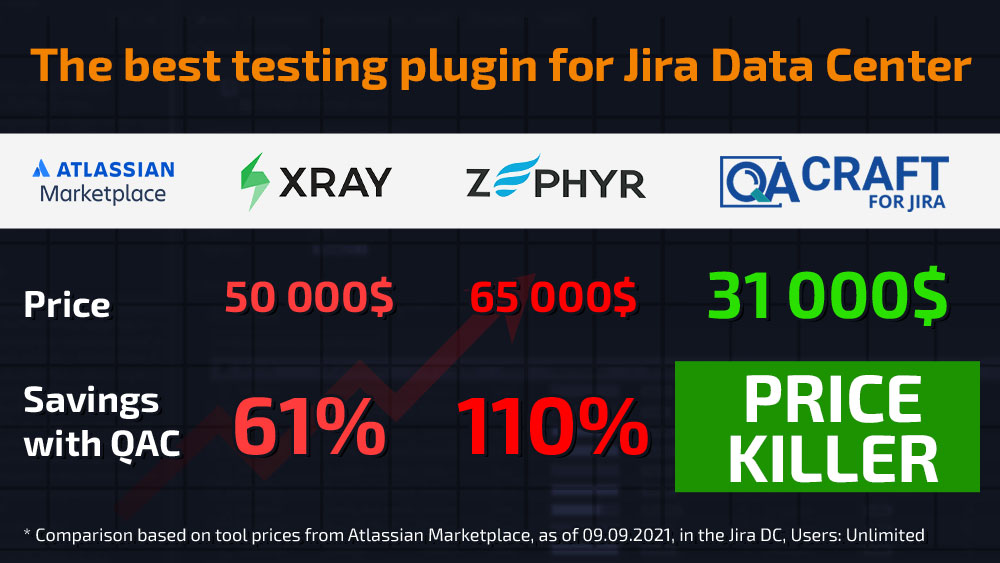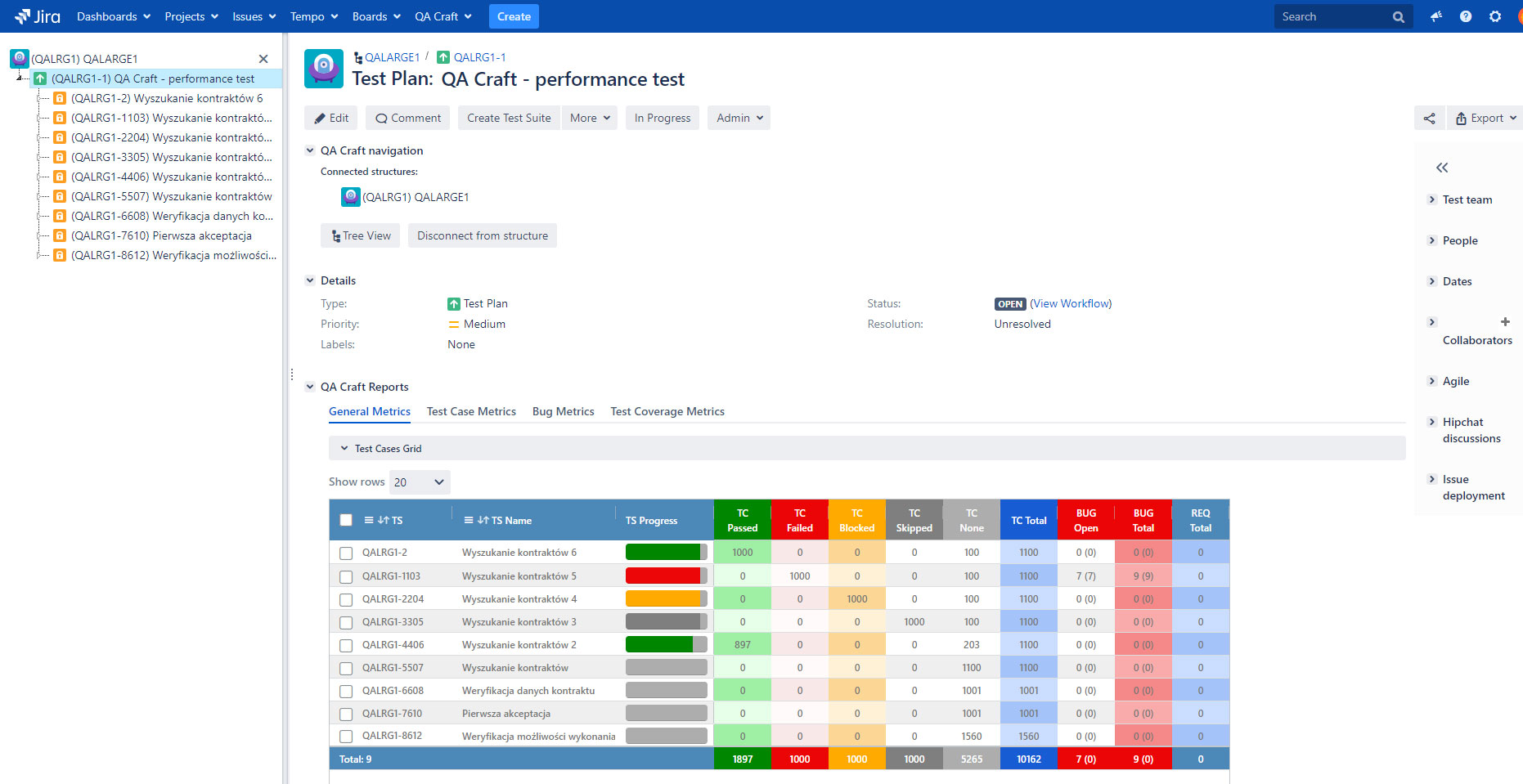Two managers = two perspectives
The perspective of the Project Manager’s view of the project’s test implementation is, by virtue of his role, much more high-level than that of the Test Manager.
The Project Manager is not interested in the operational details of the project and delegates this task to the Test Manager.
Main interests of Project Manager
The Project Manager is primarily interested in the compliance of the work progress with the assumed time and budget.
In short, it is about whether the status of tests at a given moment on the timeline corresponds to their assumed and planned state.
Any major deviation from the plan means the need for its modification and often also negotiation of additional budget, resources or changes in the project scope.
Let’s show it with an example of tools. The Project Manager uses BigPicture – the leading Portfolio, Product, and Project Management system for Jira, while the Test Manager uses QA Craft for Jira – the most innovative Test Management Tool for Jira at enterprise scale.
Plan test structure in QA Craft for Jira and track progress in BigPicture
From QA Craft for Jira, we can plan the structure and scope of tests to be performed, which has its representation in BigPicture.
We can also put it on a conventional timeline by specifying a date range as the execution time frame or assign team members to specific tasks.
We can do the same from the BigPicture perspective, but the Gantt chart view, for example, allows us to schedule tests on a timeline in relation to the rest of the project and generally track their progress over time – on the Gantt chart we can see if the scheduled tasks have started on time and we can, based on a quick analysis/recount, roughly determine if they are going as planned (percentage of completion vs. the amount of time remaining).
From a QA Craft for Jira perspective, the focus is not on the timing of testing, but on software quality assurance and the testing process itself.
Each manager stays at their level of detail.
If something bad happens and the tests don’t go the way we planned them…
We can, at the first moment, without involving the Test Manager ourselves, deepen their status by going directly from the preview in BigPicture to the Test Plan or Test Suite in the QA Craft for Jira project that has a delay. There, on the main metrics, we can track the hotspot (requirement not met, faulty code, a high number of errors in total, too much tester workload, etc…) and deepen the analysis by digging down through more and more detailed metrics and based on this knowledge, depending on the situation, we can try to introduce corrective actions or minimize the risk of delays happening again.
In summary, QA Craft for Jira and BigPicture work in SYNERGY, complementing each other. BigPicture allows you to have an overhead view, QA Craft for Jira allows you to deepen your analysis of the status of your tests.
If you are interested in this or similar topics, please – write to us.
If you are interested in plugin synergy implemented by Jira Concierge by Rivet Group get back to us:
If you are interested in BigPicture take a look at: