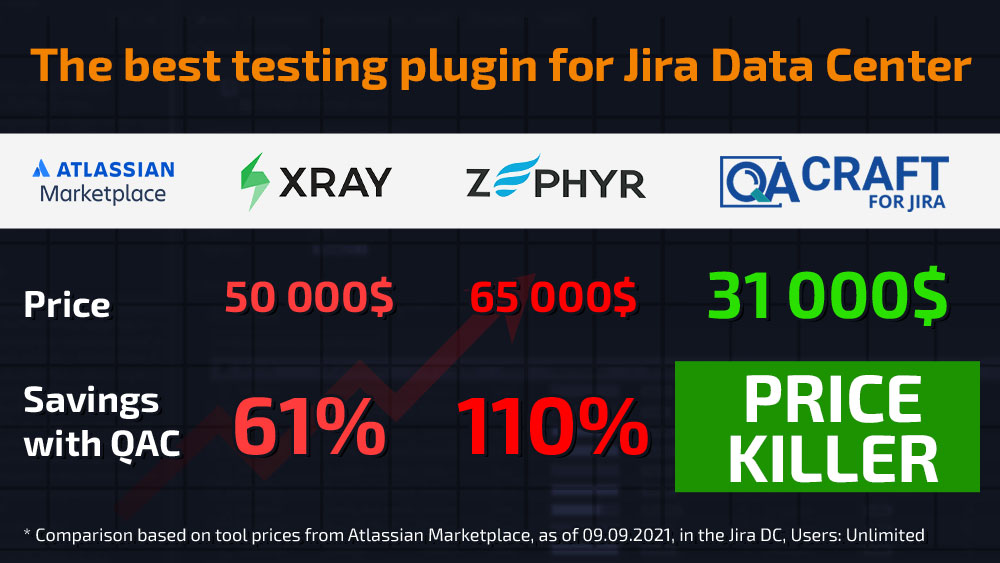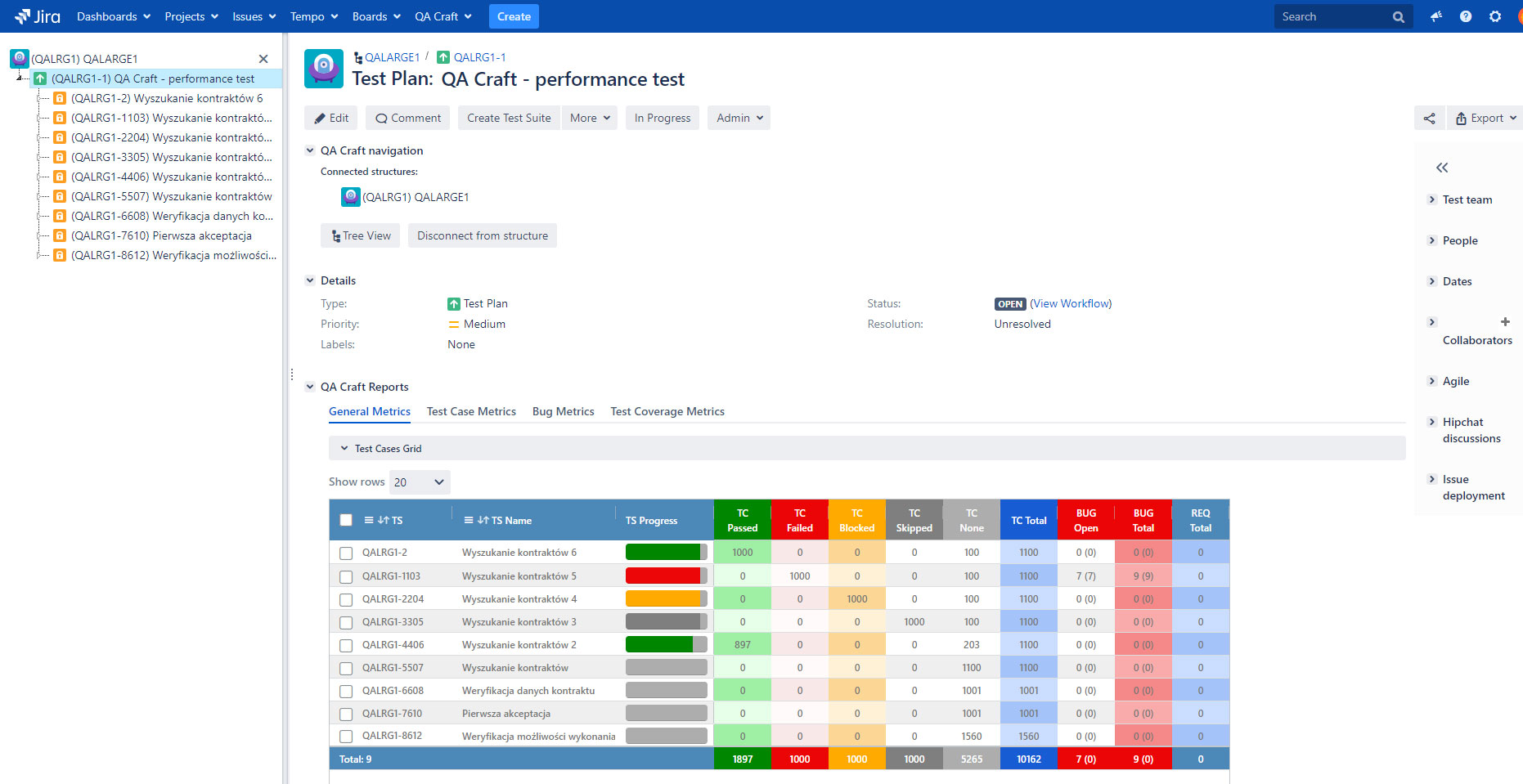QA Craft for Jira – Testing new Jira plugin
Most of the test plugins we have worked on have the minimum one of the two flaws – they can’t test well or their price is unacceptable. So the question here is, how does the situation look with our new plugin, QA Craft for Jira.
During our years of work we have encountered 4 essential problems, which determinated us to in-depth research for a suitable solution in plugin or tool form.
We wanted the tool to be simple in use, competent, intuitive and agile. Why?
Because, for us, simple stands for smart, competent for efficient, intuitive for natural in use and agile for being flexible.
In fact, there are loads of solutions out there at marketplace, that allow testing in Jira, which can become a powerful tool thanks to the load of functionalities provided by the plugins. But, there is a but….
And the but here is the fact that all the solutions we have tested were either too limited in features or they had just unnecessary amount features that made the tool overcomplicated. And so we kept looking, with our requirements high. And we found one. The name is QA Craft for JIRA.
We reviewed the tool with 4 basic problems in mind that we hoped this plugin to solve.
#1 The first thing we took a closer look at was the test management structure of QA Craft for Jira.
And the structure is surprisingly unique and well planned. The „Tree Structure” works flawlessly, is very clear and easy to use, which is what we all needed. Like one of my friend once said – „ I love how they implemented the tree structure into this tool, what a brilliant idea”.
The other thing we have looked into was how the users can create or clone new structures based o on the already existing one. This gives them freedom in any actions such as, cloning, copying, moving test cases. It is also worth to note that you don’t have to update templates after each tests.
Unconventional solution isn’t it? It intrigued us so much, that we continued our in-depth examination of this smart tool.

Tool flexibility and its effects on work optimization
Next thing that caught our eye was how flexible the plugin is. The possibility to run background tests, build any test sets from existing automats or connecting the test results along with the logs for the test runs, is what once again, got us surprised at how good this tool is.
#2 General Metrics, Test Case Metrics, Bug Metrics, Test Coverage are all things that make QA Craft a well planned and very intuitive tool.
The next feature we found interesting was tabular online metrics for Test Plan and Test Case, giving direct view into test results. The reports of tests cases, failures and requirements are all organized in tabular form and the ability of converting the data into chart form is what really bought us.
The clarity, easy access to search results and data turned out to be comfortable and efficient. All that combined with summary dashboard is what makes QA Craft a well planned, precise and intuitive tool.
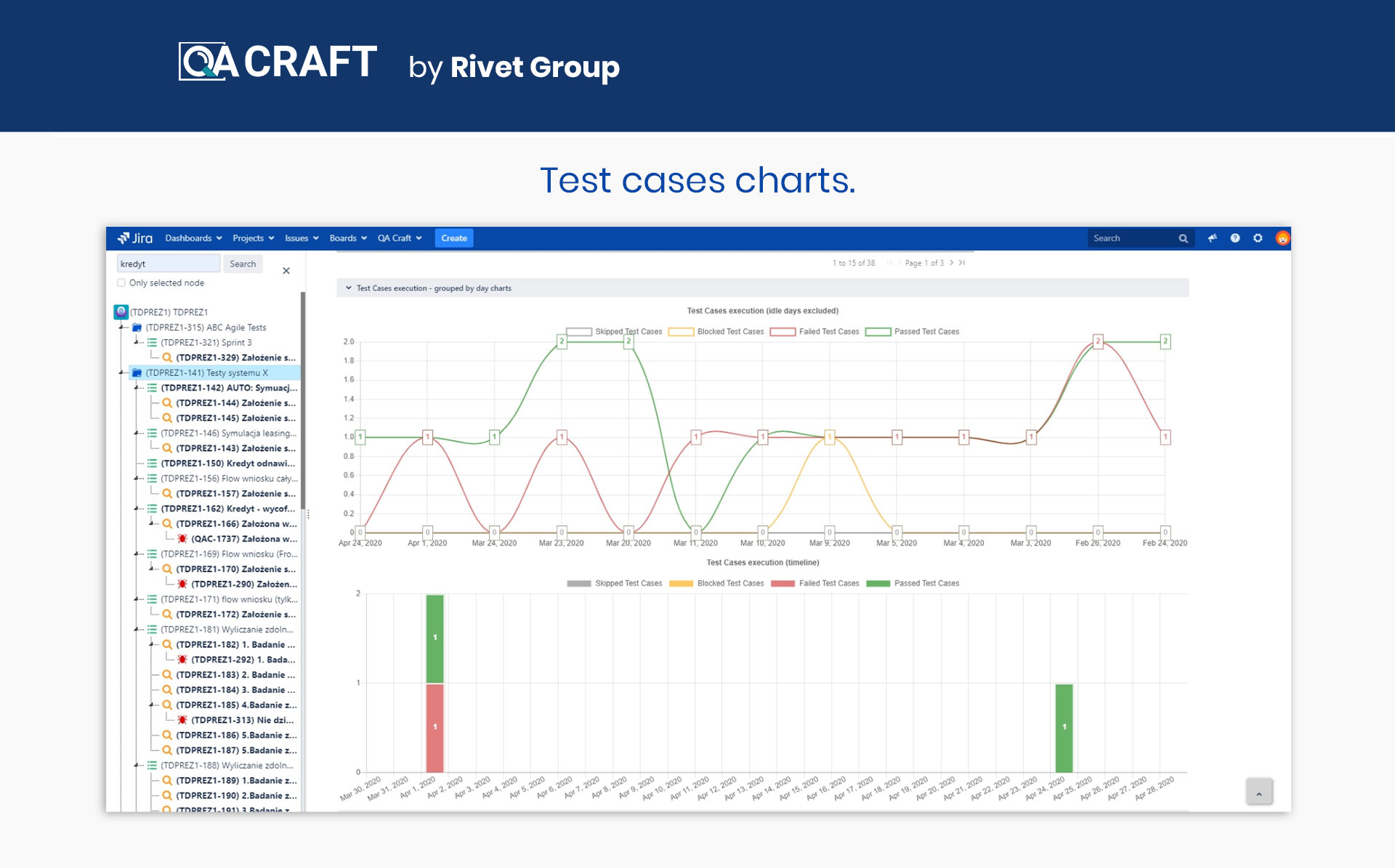
#3 Performance – in this aspect QA Craft for Jira once again surprises strongly!
The plugin is programmed to handle ten thousand test cases at the same time. We tested it with one and a half thousand test cases and it is clear that the plugin is super-efficient. It only took 3 seconds to display 1100 tests cases and only 1,5 seconds to display charts presenting data of 5 thousands of completed cases.
#4 How the reporting in QA Craft for Jira looks like?
The reporting in this plugin turned out to be as fast as a bullet. The speed at which the tool operates is just astonishing,
Creating a requirement set definition, easy connection between test cases and requirements, creating test cases from requirements perspective and what really appealed to me, the scrum approach to requirements along with easy inspection of test requirements ,only confirmed that the plugin is not only an addition to Atlassian Jira® but also an intuitive and surprisingly good to use tool.
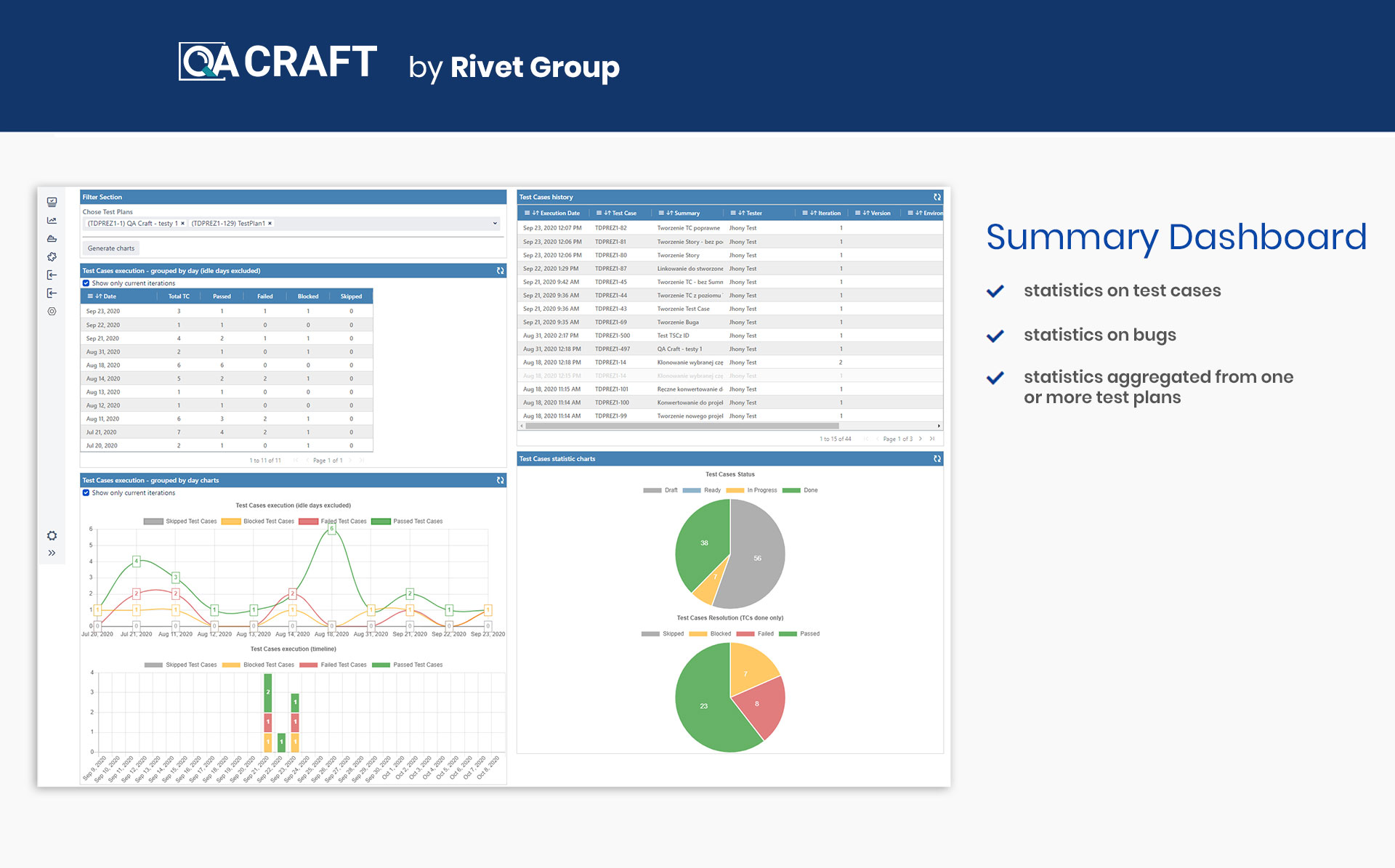
In conclusion, after our tests and thoughts we came to agreement that, among all different available options out there, QA Craft is a good competitor. How it’s built, its functionalities and unconventional approach to testing makes it stand out.
Oh, and what we should add, for the end, the price. Thanks to Rivet Group, we got the plugin free of charge, but from what we have checked, the price is range of most of the projects using JIRA.